PanPastel Colors are a quick and easy way to add color and weathering effects to your models, for various effects including:
- General Wear & Tear
- Shading
- Oil Streaks
- Dust
- Soot
- Exhaust Marks
- Battle Damage
- Scorch Marks
- General Wear & Tear
- Shading
- Oil Streaks
- Dust
- Soot
- Exhaust Marks
- Battle Damage
- Scorch Marks

Using PanPastel
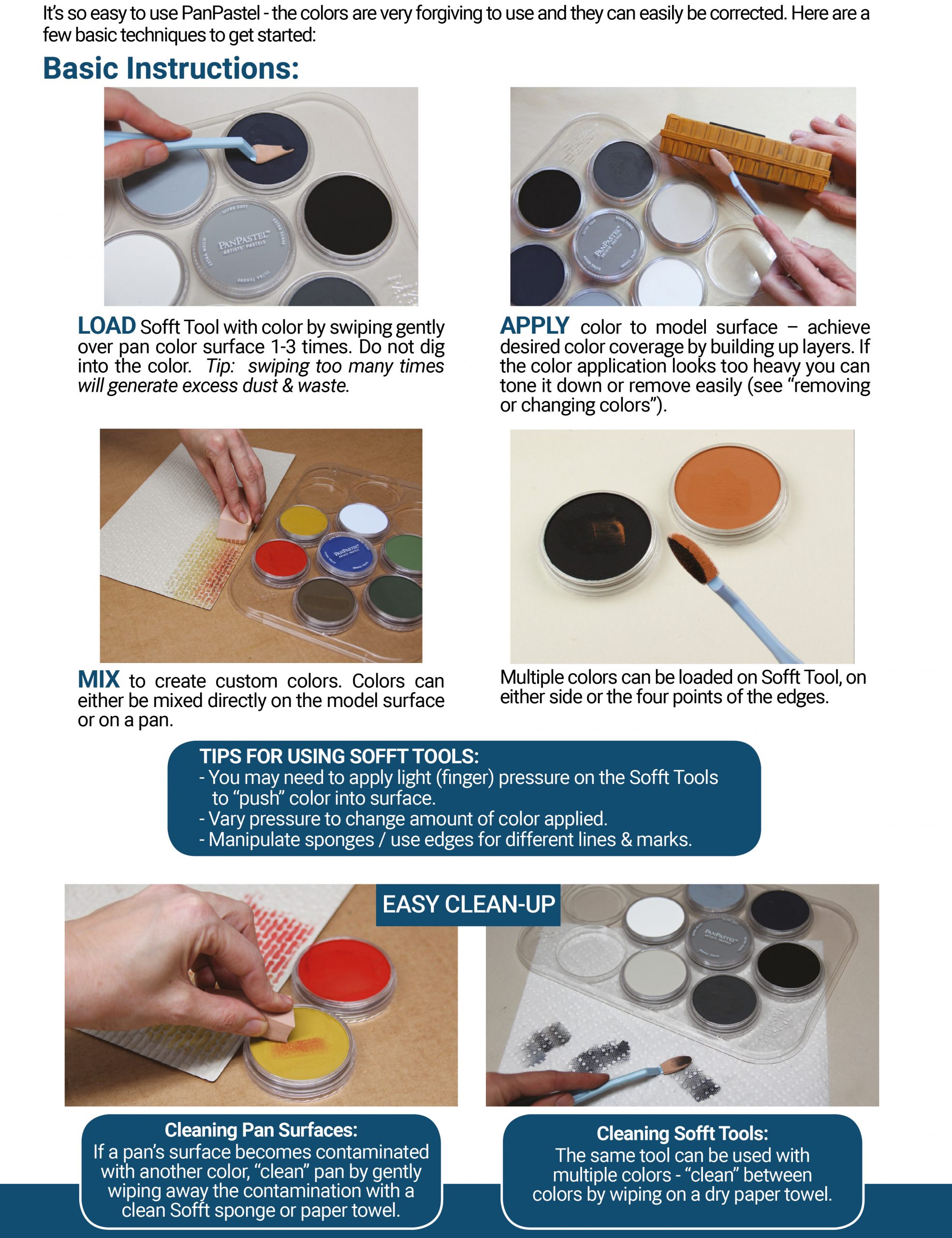
MATERIALS:
It's very easy to get started.
In addition to PanPastel Colors & Sofft Tools, all you need are the following:
- Paper Towel - for cleaning Sofft Tools between colors
- Eraser - any artist's eraser for removing or changing colors
- Flat finish - spray (optional) for sealing & prep.
PanPastel Color Range Explained
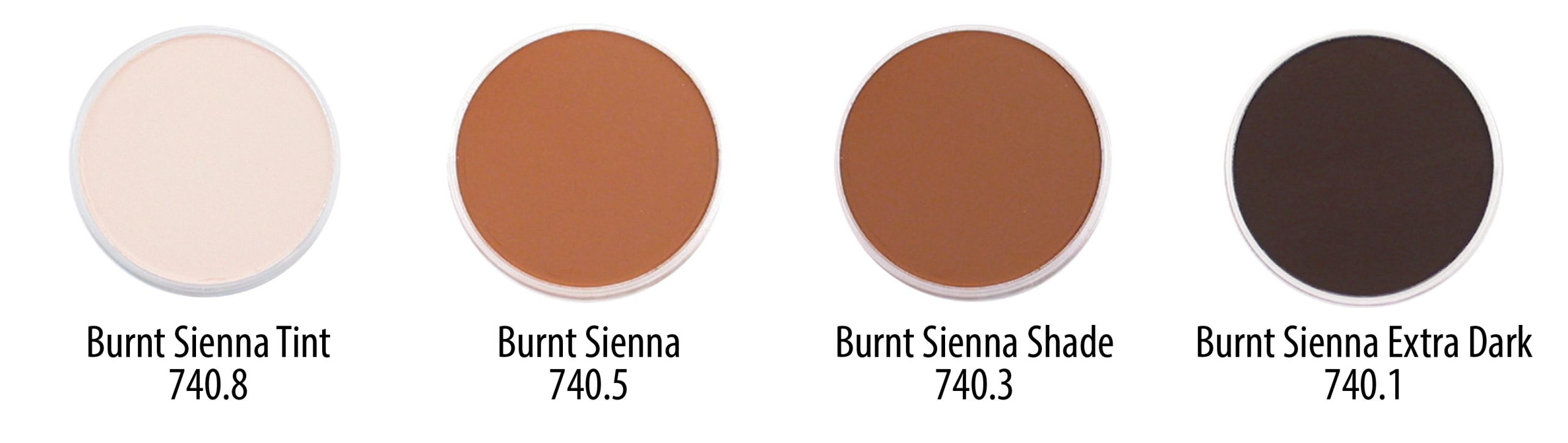
The PanPastel Color Range includes pure colors, tints, shades & extra darks.
Indicated by item codes as follows:
Pure colors (xxx.5)
Tints (xxx.7 and xxx.8)= pure colors plus white
Shades (xxx.3) = pure colors plus black
Extra darks (xxx.1 and xxx.2) = pure colors plus more black
Easy Color Mixing

Mix colors like paint for an infinite palette of colors.
Colors can either be mixed directly on the model surface or on a pan.
Tip: if a pan’s surface becomes contaminated -
“clean” by gently wiping pan with a clean sponge or paper towel.
Click magazine cover above to read Tony Koester's Article
About Weathering with PanPastel
Model Railroader Magazine
About Weathering with PanPastel
Model Railroader Magazine
TIPS FROM PROTOTYPE MODELER ROB MANLEY:
Surface Preparation & Finishing:
- Flat finish pre-painted or decaled cars before weathering.
- A toothy, flat finish protective over-spray on the model will not cause the color to disappear, it will help protect the color. Note: models don’t always need a flat over-coat, buildings, vehicles and things less handled are fine.
- My preferred flat finish is PolyScale Flat, and Model Master’s Flat Acrylic. Recommended thinning is about 50/50 or thinner, it should have the viscosity of 2% milk. Liquitex Acrylic Matte Medium found in art & craft stores will work too. (I spray at 35 PSI with a Paasche H brush and a #5 tip. This tip doesn’t clog as often.)
- If you don’t use an airbrush, an alternative finish is Krylon workable or any pastel fixative or flat finish in a spray can.
- When applying the colors you may need to put some light (finger) pressure on the Sofft Tools to “push” the color into the surface. If the color application looks too heavy you can tone it down or remove the color easily (see below).
- Multiple colors can be loaded on one Sofft Sponge Tool, one side or the other or even the four points of the edges.
- Light color can be laid on top of darker color.
- You can hold the model in your hand when applying.
- PanPastel Colors are dry (pastel) color. So you don’t have to wait for the colors to dry.
- A clean Sofft Tool, and art erasers, as well as Papermate Tuff Stuff eraser pen or some paper towel can remove or tone down the color. You can also clean up lettering with an eraser.
- To start over: remove PanPastel with a toothbrush and a mild detergent (e.g. Dawn) and water.
Applying PanPastel Colors:
Removing or Changing the Colors:


